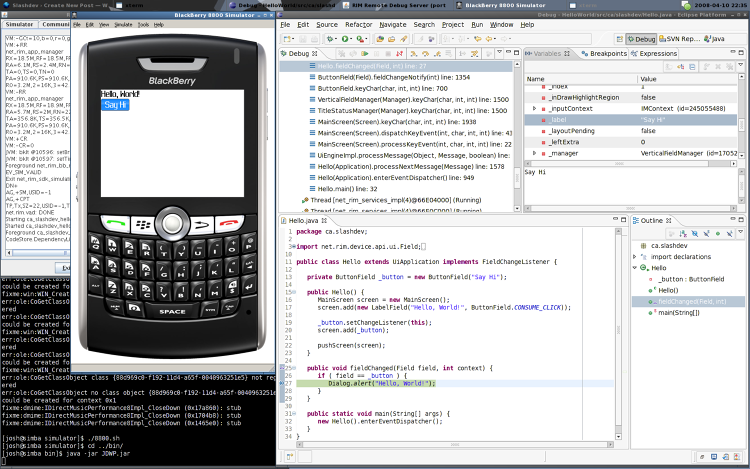
Disclaimer: I am not an expert with wine nor have I ever claimed to be. But if you setup an override for the msxml dll it seems as though the BlackBerry simulator is a bit more reliable in Linux. In fact, the JDWP seems to actually work for debugging your applications.
Fix JDWP
First you need to fix the JDWP. I outlined the steps required to do this in my last article about running the simulator in Linux.
DLL Overrides
Copy the DLL files from a Windows box. Again, I actually have no idea what I’m doing so I just went and copied all the DLL’s named msxml* from C:\WINDOWS\system32 to my local wine directory ~/.wine/drive_c/windows/system32. It’s probably not necessary to copy all of them, but I don’t think it will hurt anything either.
Start up winecfg and select the Libraries tab. Type msxml3 in the New override for library: field and click Add.
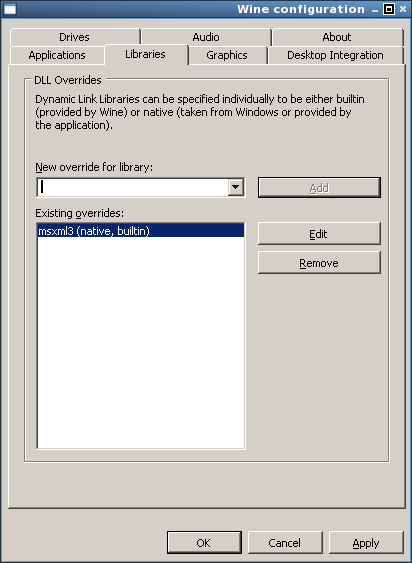
Start the JDWP and connect to it from your favorite IDE and watch the madness ensue. Now I have not tested this thoroughly but my first couple of tries seem to work well. So well in fact that I might event be able to ditch the VM running windows for debugging. As always, YMMV.
Comment submitted